How to Login Linkedin Accounts
I will teach you now in this block how to login Linkedin in an easy way.
1. Search Linkedin On Google then Click Login:
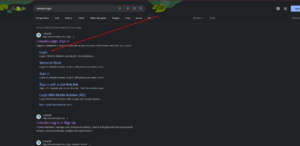
2. Then Put Login mail and Password here.

3. Then They’ll Ask For 2FA Code.
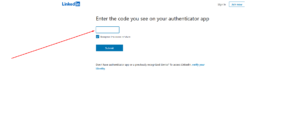
4. Go to2fa.live and enter your 2fa code Like this. Then Click to Submit.
[ Alt is Google Authenticator App]

5. Then Copy Last 6digit Code From here.

6. Put 6digit Code here
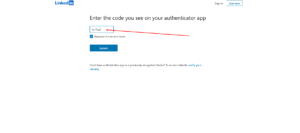
7. Finally welcome to Linkedin Accounts

Thanks For Reading
